Introduction to Notion AI
What is Notion AI?
Notion AI is an integrated artificial intelligence assistant built directly into the Notion productivity platform. It helps users generate content, automate writing tasks, organize information, and streamline workflows—without needing to leave the Notion environment. Unlike third-party writing assistants, Notion AI functions natively, meaning you don’t have to switch tabs or copy and paste anything. Everything happens in your existing notes, databases, and documents.
Think of it like having a smart assistant that reads your thoughts and suggests what you should write next—whether it’s crafting a to-do list, summarizing a meeting note, or helping you brainstorm for a blog post. It feels intuitive and blends so seamlessly with the Notion interface that even first-time users can get the hang of it in minutes.
What makes Notion AI especially appealing is how it aligns with Notion’s all-in-one philosophy. Instead of juggling multiple tools, users can centralize their work within one ecosystem. Whether you’re a solo creator or managing a team project, Notion AI acts as a force multiplier—amplifying productivity without overwhelming the user.
Why Notion Integrated AI?
The addition of AI into Notion wasn’t just a flashy update—it was a strategic move. With the boom in AI productivity tools like ChatGPT and Jasper, Notion saw a unique opportunity to provide users with an AI assistant that doesn’t just generate text but also understands structure, layout, and organizational logic.
Notion users already rely on the platform for note-taking, documentation, databases, and project management. Adding AI supercharges these capabilities. Imagine writing a meeting summary and having Notion AI instantly condense the text, pull out key takeaways, or even draft a follow-up action list. This kind of contextual intelligence is what sets Notion AI apart.
It also reflects a shift in how we work. With hybrid offices and remote collaboration becoming the norm, users need smarter tools—not just more tools. Notion AI steps into this gap, simplifying complex workflows and giving users back their most valuable asset: time.
Getting Started with Notion AI
How to Enable Notion AI in Your Workspace
Getting started with Notion AI is surprisingly easy. You don’t need to install anything or go through complex onboarding steps. Once you have a Notion account, enabling AI is just a few clicks away. If you’re on a free plan, you’ll be prompted to upgrade to access full AI capabilities.
Here’s a step-by-step on how to activate it:
- Open your Notion workspace.
- Navigate to “Settings & Members.”
- Under the “Plans” section, select “Upgrade” to choose a plan that includes AI.
- Once upgraded, go to any Notion page and click the spacebar in a new line—this will open the AI menu.
- Choose from available options like “Ask AI,” “Continue writing,” or “Summarize.”
That’s it. From here, you can start using AI features directly inside any Notion document or database.
Pro Tip: You can also trigger Notion AI with a simple slash command (/ai) which gives you a quick menu of common tasks like writing drafts, fixing grammar, summarizing text, and more.
Interface and Usability
Notion AI feels like it belongs—because it was built to integrate naturally with the rest of the platform. Its user interface is subtle, non-intrusive, and context-aware. You’ll find AI suggestions appearing in dropdown menus, via keyboard commands, or directly within your workflow. It doesn’t disrupt your writing rhythm; instead, it complements it.
The design is clean and minimal, much like the rest of Notion. Whether you’re using dark mode or light mode, AI suggestions blend in well. The prompts are clear, and the generated text appears instantly, with high accuracy. If you’re someone who likes staying in the zone while working, Notion AI ensures you’re not constantly switching windows or copying and pasting content from another app.
Another cool feature? You can use AI inside database entries. For instance, if you have a task database with columns for notes or summaries, you can generate those using AI on the fly—without ever leaving the database view. That’s productivity gold.
Key Features of Notion AI
Writing Assistance
One of the most powerful aspects of Notion AI is its writing assistance feature. Whether you’re drafting a blog post, composing an email, writing a report, or just brainstorming ideas, Notion AI steps in like your personal editor and co-writer. It doesn’t just spit out generic text—it adapts to the context of what you’re working on.
Here’s how it helps with writing:
- Drafting Content: You can generate complete paragraphs, outlines, or even full-length articles just by typing a prompt.
- Grammar and Spelling Correction: Notion AI can scan your content and fix errors with a single click.
- Tone Adjustment: Need your writing to sound more professional, casual, or persuasive? Notion AI lets you adjust the tone to fit your audience.
- Rewriting and Enhancing: If you’re stuck with clunky sentences or unclear phrasing, the AI can rewrite them for clarity and impact.
This is particularly useful for content creators, marketers, and business professionals. You can move from a rough idea to a polished piece of writing in minutes. And since it’s all within Notion, there’s no need to jump into other tools like Grammarly or Google Docs.
Also, Notion AI doesn’t just write long-form content. It’s just as capable of generating short-form text like social media captions, email subject lines, or catchy taglines. It’s like having a content studio in your pocket.
Brainstorming and Ideation
When writer’s block strikes or you’re just not sure where to begin, Notion AI is a lifesaver. Its brainstorming capabilities are among the most underrated features. Instead of staring at a blank page, you can kick things off with prompts like:
- “Give me blog ideas about productivity hacks.”
- “List 10 creative ways to market a new app.”
- “What are some new trends in remote work?”
Within seconds, you’ll have a list of ideas, angles, or topics that you can expand upon. It’s like holding a whiteboard session—except your brainstorming partner is available 24/7 and never runs out of ideas.
Teams especially benefit from this feature. During content planning meetings or product sprints, you can use Notion AI to rapidly generate ideas, explore customer pain points, or even build initial concepts for campaigns or features.
For solo workers, it can mimic the effect of bouncing ideas off a colleague. If you’re feeling isolated or overwhelmed, AI brainstorming can get the creative juices flowing and give you a clear starting point.
Translation and Summarization
Global teams and professionals often deal with multilingual content or dense documents that need to be condensed quickly. Notion AI handles both with ease.
- Translation: Notion AI can translate text into multiple languages instantly. While it may not be as nuanced as a human translator, it’s accurate enough for most business and casual use cases. This is incredibly handy for international communications or content localization.
- Summarization: If you have lengthy meeting notes, articles, or research documents, Notion AI can summarize them in seconds. It identifies key points, action items, and main arguments, presenting them in a clean, readable format.
Summarization, in particular, is a massive time-saver. Think about how long it takes to go through a 10-page report or a dense whitepaper. With one click, Notion AI can cut through the fluff and give you the essentials. This makes it ideal for executives, students, and researchers who need quick takeaways without sacrificing understanding.
And the best part? Summaries are customizable. You can ask the AI to provide bullet points, write in paragraph form, or highlight action steps—depending on what suits your workflow best.
Task Management and Automation
Notion AI doesn’t just help with writing—it can actively manage your tasks and automate parts of your workflow. For users who rely on Notion for productivity, this is where things start to get really exciting.
Here’s what it can do:
- Auto-generate to-do lists based on meeting notes or project discussions.
- Suggest deadlines and categorize tasks based on priority or project type.
- Create database entries using natural language prompts. For example, you can type “Add a task to design a landing page due next Friday” and it will auto-fill the relevant fields.
This automation turns Notion into a proactive assistant. Instead of you manually updating every detail, the AI interprets your intentions and takes action. For busy professionals juggling multiple projects, that’s a game-changer.
Also, it makes project planning and review much faster. You can ask Notion AI to scan a list of tasks and highlight overdue items, summarize status updates, or even create a project report from your progress notes.
Custom Prompts and Templates
One of the newer features of Notion AI is its support for custom prompts and templates. Instead of using the same standard commands, you can build your own AI templates tailored to your specific needs. For example:
- A blog post outline template that always starts with an intro, 5 subheadings, and a conclusion.
- A weekly meeting recap format that lists attendees, key decisions, and action items.
- A customer support response template with friendly tone and predefined FAQ sections.
These templates can be reused across your workspace, ensuring consistency and saving you time. It’s perfect for teams who have standard content formats or workflows that need to be repeated regularly.
Even better, custom prompts let power users truly unlock the full potential of Notion AI. You’re not limited to what the AI “thinks” you need—you can tell it exactly how to behave, turning it into a specialized tool for your business.
User Experience and Performance
Real-time Collaboration with AI
One of Notion’s strongest selling points is its collaborative nature, and with the addition of AI, this experience gets even better. Imagine you’re working on a shared document with your team, and someone says, “Let’s summarize these notes before we share them.” Normally, this would mean a few minutes (or hours) of manual labor. But with Notion AI, you can highlight the text and ask it to summarize the content in real-time, right in front of everyone.
This kind of real-time collaboration with AI is a game-changer. Multiple users can interact with the AI simultaneously, ask different prompts, or build on each other’s ideas while the AI fills in the blanks, generates ideas, or refines existing content. It’s almost like having another team member who’s always ready to help—never tired, always fast, and instantly responsive.
The collaborative aspect also extends to databases, project boards, and wikis. You can ask the AI to provide insights based on shared project notes, or even use it to draft updates during a live meeting. This ensures that nothing gets lost in translation and that teams are always on the same page.
Accuracy and Response Time
So, how smart is Notion AI really? Surprisingly, it’s quite accurate—especially when dealing with general productivity tasks, summaries, and basic writing needs. It handles grammar correction, paraphrasing, summarization, and even ideation with minimal errors. The quality of the content it generates can rival that of specialized tools like Grammarly or Jasper, especially when used in context.
The response time is another highlight. When you invoke the AI, it responds in seconds. Whether you’re generating a long article or a quick bullet-point summary, there’s virtually no waiting. This speed boosts productivity and makes the whole experience seamless.
However, the accuracy can drop when the content requires domain-specific knowledge or deep research. For example, if you ask Notion AI to explain a complex programming concept or produce legal documentation, the results may be overly simplified or lack precision. But for everyday use cases—like writing, organizing, brainstorming, and planning—it performs exceptionally well.
Limitations and Challenges
Despite its many strengths, Notion AI isn’t perfect. There are a few limitations worth noting:
- Limited Creativity in Niche Topics: While it’s great for general topics, the AI can struggle to generate original or nuanced content in very niche fields. You may get surface-level answers that need manual refinement.
- Inconsistent Tone: Depending on how you prompt it, Notion AI may produce text with a tone that doesn’t quite match your brand or intent. This means some editing is still necessary.
- No Offline Functionality: Because Notion AI is cloud-based, you can’t use it without an internet connection. That could be a dealbreaker for users in areas with unreliable connectivity.
- English-Biased Capabilities: While it offers translation features, the quality of output in non-English languages varies. It’s clear the AI is optimized primarily for English.
- Privacy Concerns: Like most AI platforms, there are ongoing concerns around how user data is handled. Although Notion maintains a strong privacy policy, users in regulated industries should be cautious.
Overall, these aren’t deal-breaking flaws, but they’re important to understand—especially if you’re planning to rely on Notion AI for business-critical tasks. In most cases, a little manual intervention is all it takes to polish the final result.
Pricing of Notion AI
Free vs Paid Plans
Let’s talk about the money. Notion AI isn’t free—at least, not if you want full access. While Notion as a platform offers a robust free tier for general use, the AI features are locked behind a paywall.
As of now, Notion AI is available as an add-on to your existing plan. Here’s the breakdown:
- Free Plan: No AI features included.
- Plus Plan: $8/month per user, plus $8/month for Notion AI as an add-on.
- Business Plan: $15/month per user, plus $8/month for Notion AI.
- Enterprise Plan: Custom pricing (AI add-on pricing may vary).
So, if you’re on the Plus Plan and want AI, you’ll be paying $16/month per user.
Unfortunately, there’s no standalone AI plan—meaning you can’t pay just for the AI without having a Notion subscription. This bundling can be a turn-off for users who already use other tools and just want access to the AI capabilities.
However, if you’re a heavy Notion user, the pricing makes sense. The $8/month AI add-on gives you unlimited usage—no word count limits, no token restrictions, and no throttling. That’s a pretty generous deal compared to many AI tools that charge based on how much you generate.
Comparison with Other AI Tools
Let’s compare Notion AI with some of the top players in the AI productivity space:
| Feature | Notion AI | ChatGPT | Jasper AI | Grammarly |
|---|---|---|---|---|
| Platform | Built into Notion | Web/App | Web/App | Browser/App |
| Writing Assistance | ✅ | ✅ | ✅ | ✅ |
| Summarization | ✅ | ✅ | ✅ | ❌ |
| Task Integration | ✅ | ❌ | ❌ | ❌ |
| Templates | ✅ | ✅ (via GPTs) | ✅ | ❌ |
| Collaboration | ✅ | Limited | Limited | ❌ |
| Pricing | $8/month | $20+/month | $49+/month | $12/month |
From this comparison, it’s clear that Notion AI is a strong contender if you’re already using Notion for work or study. It brings excellent value by combining AI with productivity features—something most competitors don’t offer.
Value for Money
So, is Notion AI worth the extra cost? In most cases, yes. Here’s why:
- You get unlimited AI access for a flat monthly fee.
- It’s deeply integrated into your daily workflow, eliminating the need to juggle multiple apps.
- It offers multiple features in one place—writing, brainstorming, translation, summarization, and automation.
However, the real value depends on how you use Notion. If you only use it occasionally or just for basic notes, then the AI might feel like overkill. But if you rely on Notion for content creation, project management, or collaborative work, then the $8/month is a no-brainer investment.
Use Cases for Different Professionals
Writers and Bloggers
Notion AI is a dream tool for writers and bloggers. Whether you’re drafting a blog post, scripting a YouTube video, or planning your next eBook, the AI assistant within Notion can streamline your entire writing workflow.
- Brainstorming Titles and Ideas: Staring at a blank page? Notion AI can instantly generate dozens of content ideas based on a simple prompt. Want blog topics about digital marketing trends or productivity hacks? Done in seconds.
- Drafting Outlines: It can help structure your content from the start. You can ask it to generate a detailed blog post outline, complete with intros, subheadings, and CTAs.
- Writing Assistance: Need to expand a paragraph or rewrite a sentence to sound more engaging? Just highlight the text and let Notion AI take over.
- SEO Optimization: While it’s not an SEO-specific tool, it can help create content structures that cater to search engine optimization by organizing information logically and clearly.
- Content Repurposing: Turn a blog post into a tweet thread, a newsletter, or a script for a podcast. Notion AI can help reformat and rephrase content for different platforms.
For bloggers managing content calendars or affiliate writers juggling deadlines, this tool saves hours of manual effort and mental energy. Plus, because it’s integrated within Notion, managing drafts, content schedules, and feedback all happens in one unified workspace.
Students and Researchers
For students, Notion AI is like a supercharged academic assistant. It helps simplify complex topics, organize research materials, and even generate essay drafts or summaries.
- Note-Taking: During lectures or study sessions, students can jot down raw notes and later ask Notion AI to summarize them or convert them into structured outlines.
- Research Summaries: Copy-paste an excerpt from a textbook or academic paper and ask the AI to provide a summary or highlight the main arguments. This speeds up comprehension and revision.
- Essay Writing: Stuck on your introduction or conclusion? Notion AI can help you build paragraphs based on your thesis or provide writing prompts to get started.
- Translation: Students working in international environments or learning new languages can use Notion AI to translate notes or study guides.
- Project Collaboration: For group projects, shared Notion pages enhanced with AI make task delegation, brainstorming, and documentation a breeze.
It’s a lifesaver during exam season and a valuable companion for managing thesis or dissertation projects. The AI’s ability to clean up writing also helps non-native English speakers make their submissions more polished and professional.
Project Managers and Teams
Project managers and teams that use Notion for task management will find the AI integration incredibly powerful. It helps automate repetitive tasks, extract insights from meeting notes, and streamline project communication.
- Auto-generated Action Items: After a meeting, paste the notes into Notion and let the AI identify action items, assign tasks, and create a follow-up list.
- Team Documentation: Quickly generate SOPs, onboarding guides, or process docs using AI prompts.
- Progress Reports: Use Notion AI to draft weekly reports based on database updates or project pages.
- Meeting Summaries: Instead of manually writing recaps, let the AI do it instantly with accurate, organized summaries.
- Status Updates: Ask the AI to generate summaries for ongoing projects based on the latest task entries or notes.
For cross-functional teams, this cuts down on administrative clutter and allows more time for actual execution. Notion AI essentially acts like an assistant PM—keeping tabs on what’s next and keeping everyone aligned.
Pros and Cons of Notion AI
Key Advantages
Notion AI brings several unique strengths to the table:
- All-in-One Solution: Unlike most AI tools that work independently, Notion AI is embedded within a comprehensive workspace, which includes documents, databases, and project boards.
- Unlimited Usage: For a flat monthly fee, users can generate as much content as they want—no credit limits or word counts.
- Speed and Efficiency: Tasks that used to take hours—like summarizing documents or drafting reports—now take minutes.
- Ease of Use: The UI is intuitive. You don’t need to be tech-savvy to use it effectively.
- Time-Saving Templates: Custom prompts and reusable templates make repetitive tasks faster and more consistent.
- Real-Time Integration: It works directly within your workspace, so there’s no need for switching tools or exporting content.
Drawbacks to Consider
Still, there are a few downsides worth considering:
- Paywall Access: Users must pay extra for AI features, even on paid Notion plans. This can get pricey for large teams.
- Limited Offline Functionality: AI features are unavailable without an internet connection.
- Moderate Learning Curve: While basic use is easy, mastering prompts and custom templates may take time.
- Not Ideal for All Industries: Highly specialized fields (e.g., legal, scientific research) may find the AI’s outputs too generic.
- Risk of Overreliance: As with any AI tool, there’s a temptation to let it do all the thinking. Users must still apply critical judgment.
Alternatives to Notion AI
Comparison with ChatGPT, Jasper, and Copy.ai
Notion AI competes with several well-known AI tools. Here’s how it stacks up:
| Tool | Strength | Weakness |
|---|---|---|
| ChatGPT | Most powerful for open-ended conversations | Requires switching platforms |
| Jasper AI | Excellent for marketing and branding content | More expensive and less integrated |
| Copy.ai | Great for social media and email content | Limited in project management |
| GrammarlyGO | Focuses on grammar and tone enhancement | Narrow in function compared to Notion |
If you’re looking purely for content generation, tools like Jasper or ChatGPT might outperform Notion AI. But if you want a mix of AI and workspace management, Notion AI is hard to beat.
When to Choose Another Tool
- You’re only looking for long-form writing help: Jasper or ChatGPT may offer more control and creative depth.
- You don’t use Notion: If Notion isn’t part of your current workflow, it doesn’t make sense to adopt a new system just for its AI features.
- You need industry-specific content: Legal writers, scientists, or medical professionals might prefer AI models trained on more domain-specific data.
In these cases, a standalone writing tool might be more cost-effective and powerful. But if you’re already living in Notion, the built-in AI is a logical, frictionless upgrade.
Final Verdict: Is Notion AI Worth It?
After spending time exploring Notion AI’s full suite of features, one thing becomes clear—it’s not just a shiny add-on. It’s a deeply integrated productivity booster that aligns perfectly with how modern professionals work. Whether you’re a solo content creator, a student, or part of a larger team, Notion AI has the potential to dramatically streamline your workflow and reduce your cognitive load.
So, is it worth the price tag?
If you’re already a Notion user and regularly manage documents, tasks, notes, or collaborative projects, then yes, it’s absolutely worth it. The AI add-on unlocks powerful functionality that can save hours of work each week. And since it lives inside the platform you’re already using, the workflow remains seamless.
The value-to-cost ratio is high when you consider:
- Unlimited AI use
- Seamless writing, brainstorming, and summarization
- Custom automation that saves repetitive work
- Real-time team collaboration features
However, if you’re only a casual Notion user or need highly specialized content generation, you might get better results from standalone AI writing tools like ChatGPT or Jasper.
Ultimately, Notion AI shines because it’s not trying to be a general-purpose AI bot. It’s focused on making Notion smarter, faster, and more powerful—and in that, it succeeds brilliantly.
Conclusion
Notion AI is a remarkable fusion of artificial intelligence and productivity software. It brings together the best of both worlds: intelligent writing support and powerful organizational tools. From generating ideas to summarizing complex documents, from writing clean copy to managing tasks automatically, it redefines what a productivity app can do.
Its greatest strength lies in how naturally it fits into Notion’s ecosystem. You don’t have to learn new tools or change your workflow. The AI just becomes part of how you write, think, and get things done. Whether you’re a student, a freelancer, or a CEO, Notion AI offers something valuable to make your work smarter—not harder.
And while it’s not perfect, the rapid improvements and the breadth of functionality make it one of the most compelling AI-powered productivity tools available today.
FAQs
Is Notion AI safe to use?
Yes, Notion AI adheres to the same security and privacy standards as the rest of the Notion platform. Data is encrypted, and the company has policies in place to protect user information. However, users in sensitive industries should still be cautious when inputting confidential data.
Can I use Notion AI offline?
No, Notion AI requires an internet connection. The AI features are cloud-based and rely on server-side processing, which means they can’t operate offline.
Does Notion AI work in all languages?
Notion AI supports multiple languages and can translate text between them. However, it’s most accurate and effective in English. Other languages may yield mixed results, especially for more complex prompts.
How often does Notion update its AI features?
Notion has been actively improving its AI offerings. While there’s no fixed schedule, updates are rolled out regularly to enhance performance, add new features, and refine accuracy based on user feedback.
Is there a student discount for Notion AI?
Notion offers free plans for students and educators, but AI features are not included in the free tier. Currently, there is no dedicated student discount for the AI add-on, but this could change in the future.
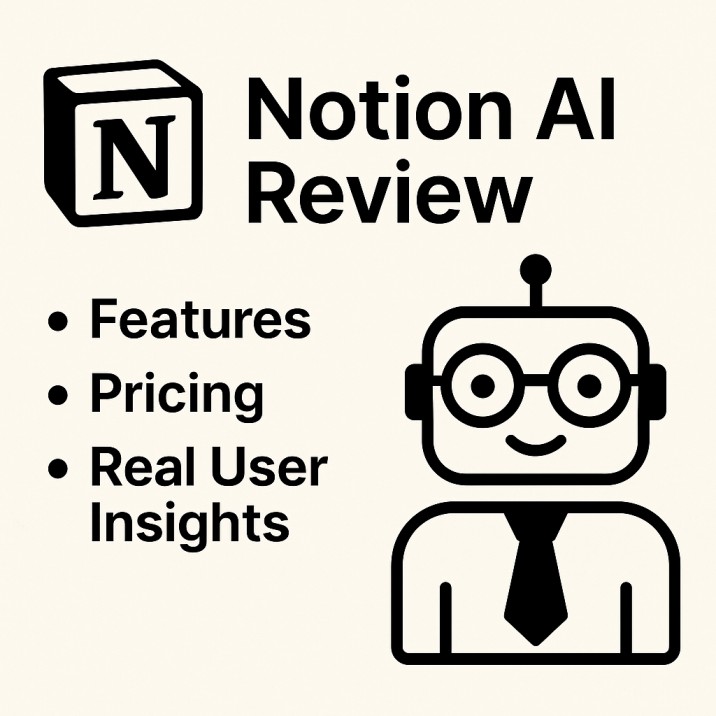


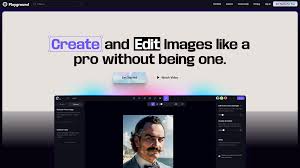

Leave a Reply