Introduction to Midjourney
What is Midjourney?
Midjourney is an AI-based image generation platform that has captured the attention of digital artists, content creators, and marketers since its debut in 2022. Fast-forward to 2025, and Midjourney has solidified its place among the top creative tools by delivering stunningly imaginative and high-resolution visuals based on simple text prompts. It utilizes advanced generative models—comparable to or surpassing rivals like DALL·E 3 or Stable Diffusion—to turn words into unique works of art.
Unlike traditional design software, Midjourney doesn’t require artistic skills. Just type in a description—say, “a cyberpunk city during a thunderstorm, viewed from above”—and within seconds, you’ll get an image that feels pulled from a blockbuster movie scene. Its creativity leans toward the surreal and stylized, making it a favorite among concept artists, authors, social media managers, and anyone looking to visualize complex ideas quickly.
How It Has Evolved Over the Years
Back in 2022, Midjourney operated in a closed beta with limited image resolution and slower rendering speeds. By 2023, it had grown into a widely-used Discord-based tool, pushing out model v5, which delivered realistic faces and better lighting. Now in 2025, Midjourney has expanded both in scale and capability. It’s currently running on v7, which features improved texture rendering, better understanding of abstract prompts, and a powerful new “stylize” feature that gives users even more control over the visual style.
One of the biggest upgrades this year is the improved memory and context awareness. The AI can now generate images that carry consistent themes across a batch, making it more useful for storyboarding and branding. Midjourney has also introduced multi-prompt blending, meaning you can now combine two completely different ideas—like “Gothic cathedral” and “cybernetic jungle”—into one cohesive image.
Features Overview
AI Art Capabilities in 2025
The AI engine powering Midjourney in 2025 is nothing short of impressive. It has been fine-tuned to deliver higher levels of photorealism, superior color grading, dynamic lighting, and an understanding of spatial geometry that was previously lacking. What truly sets Midjourney apart is its inherent creativity—it doesn’t just replicate a prompt; it interprets it artistically.
Here are some key features of Midjourney in 2025:
- Version 7.0 model: Delivers ultra-detailed and realistic images.
- Dynamic prompt blending: Merge up to five prompts for hybrid concepts.
- Stylization sliders: Choose from ultra-minimalist to hyper-fantasy styles.
- Aspect ratio flexibility: Fully custom canvas sizes, useful for web, print, and social formats.
- Inpainting and Outpainting tools: Now allows fine editing within image boundaries.
These enhancements have opened doors for more serious use cases—from comic book creation and animation storyboarding to e-commerce mockups and architectural visualization. Unlike many AI tools that produce vague or overly abstract images, Midjourney’s understanding of lighting, anatomy, and background perspective now rivals even some professional CGI platforms.
New Tools & Functionality This Year
The 2025 update brings a wave of smart tools:
- Batch Render Queue: Schedule up to 100 renders at once—great for professionals.
- Preset Styles Library: Save your favorite art styles and apply them instantly.
- AI Moodboard Generator: Combine multiple concepts into a digital moodboard.
- Prompt Translator: Converts foreign-language prompts into optimized English commands.
Also new this year is a browser-based prompt editor that finally lets users escape Discord—though full browser rendering is still in beta. This is a game-changer for teams and agencies who need a more streamlined interface for collaboration.
Integration with Other Platforms
Midjourney in 2025 has finally begun expanding beyond its Discord shell. While Discord remains the main hub, there’s growing support for integration with tools like:
- Notion (for embedding generated images into wikis and documents),
- Figma (for seamless design-to-visual workflow),
- Canva (import images directly into templates),
- Zapier (automate tasks like saving renders to Dropbox or Google Drive).
A new Midjourney API has also rolled out in limited beta, allowing developers to integrate image generation into their own apps, games, and websites. This marks a major shift from Midjourney being “just a bot” to a full creative service platform.
User Interface & Experience
Accessibility and Usability
The core user experience of Midjourney still revolves around prompt-based input, but it’s become more intuitive over time. The onboarding process now includes interactive tutorials, visual references for prompts, and even community-suggested templates that new users can tweak and use immediately.
One notable 2025 update is the image editing panel, a mini-Photoshop-like interface where users can adjust hue, contrast, saturation, and even add text overlays before downloading. This is especially useful for content creators who want to generate and polish their visuals in one place.
The interface also includes:
- Prompt History Archive
- Favorite Renders Folder
- Prompt Enhancer Suggestions
Despite all these features, some users still find the Discord-based interface unintuitive—especially those unfamiliar with Discord bots. That’s why Midjourney’s slow but steady rollout of a native web UI is one of the most anticipated changes of the year.
Discord-Based Interface – Still Effective?
Yes and no.
Midjourney’s reliance on Discord is both its charm and its curse. On the positive side, it creates a lively community where prompts, feedback, and inspiration flow freely. On the flip side, Discord isn’t built for image browsing or professional workflows. Searching past generations is still clunky, and managing large projects on Discord remains a pain.
In 2025, Discord still remains the primary access point for all subscription tiers, though Pro users now get early access to the browser UI. Many creators are begging for a full web app release, and while there’s no official date, insiders suggest it could be available platform-wide by the end of the year.
Performance & Output Quality
Image Generation Quality in 2025
Midjourney’s image generation in 2025 is nothing short of remarkable. The quality has reached new heights, especially with the introduction of version 7.0. This latest model can produce ultra-high-resolution images that don’t just meet but often exceed professional standards. From photo-realistic portraits to painterly dreamscapes, Midjourney handles a vast array of styles with artistic finesse.
What makes this model so powerful is its enhanced understanding of human anatomy, object textures, realistic lighting, and atmospheric depth. For instance, if you prompt “a woman in traditional Japanese attire walking through a foggy bamboo forest,” the output not only captures her kimono with intricate fabric detail but also adds realistic fog, ambient light diffusion, and background layers that give the scene cinematic depth.
Here are some quality improvements users have noted in 2025:
- Better facial rendering with symmetry and emotion control.
- Advanced shadow and light realism even in abstract or mixed-style prompts.
- Greater depth of field and image layering, creating natural perspective.
- Texture fidelity, especially in skin, clothing, architecture, and nature.
In short, what you get is not just an image—it’s a highly stylized visual narrative. Whether you’re a game designer, marketer, or comic book artist, Midjourney has become a go-to creative assistant.
Speed and Efficiency
Another major upgrade in 2025 is speed. Render times that once took 1–2 minutes are now completed in as little as 10–15 seconds, depending on complexity and plan tier. Batch rendering is also significantly faster, and pro users can process dozens of images concurrently with minimal lag.
Here’s how the speed tiers break down:
- Basic Plan: Avg. 30–45 seconds per image
- Standard Plan: 15–25 seconds
- Pro Plan: 10–15 seconds, with queue priority
- Mega Plan: Near-instant with dedicated processing lanes
Midjourney also introduced a new Turbo Rendering option for power users. This costs extra fast hours but produces results at up to 3x the usual speed without sacrificing quality—a big win for those working on time-sensitive campaigns or large-scale creative projects.
Pricing in 2025
Detailed Breakdown of All Plans
Midjourney’s pricing model in 2025 has shifted slightly to accommodate both casual users and professional creators. While the core structure remains similar to previous years, new features and usage tiers have been added.
Here’s a comprehensive look at the current plans:
| Plan | Monthly Price | Render Speed | Features |
|---|---|---|---|
| Basic | $10/month | Standard | 200 images/month, Discord only, personal use |
| Standard | $30/month | Fast | Unlimited relaxed rendering, 15 fast hours, commercial use |
| Pro | $60/month | Faster | 30 fast hours, stealth mode, browser beta access |
| Mega | $120/month | Fastest (Turbo) | 60+ fast hours, dedicated queue, API beta access |
Annual discounts are also available, usually around 15% off.
Each tier includes access to Discord, with progressively more features unlocked. The Pro and Mega tiers come with extra perks like stealth image generation (private prompts), faster support, and first access to experimental features.
Free Trial – Is It Still Available?
As of mid-2025, Midjourney no longer offers a free trial to new users. This decision came after widespread abuse of trial accounts and server overload. Instead, they now offer a $5 one-week trial plan, which gives 100 images and access to all core features.
This mini-plan allows users to test the tool thoroughly without committing to a monthly subscription. For many, it’s enough to determine whether Midjourney suits their workflow.
Comparison with Alternatives Like DALL·E and Stable Diffusion
When evaluating pricing, it’s fair to compare Midjourney against its closest competitors:
- DALL·E 3 (OpenAI): Offers limited free generations via ChatGPT Plus. Quality is realistic but leans conservative. Doesn’t allow batch rendering or high stylization.
- Stable Diffusion (via DreamStudio or Runway): Offers more freedom for advanced users with local setups but requires technical skill and GPU power.
- Leonardo.Ai: Growing fast, with good stylization but still catching up in terms of resolution and prompt accuracy.
In short, Midjourney remains the best bang-for-buck option for creatives who want both high-quality output and ease of use.
Pros of Using Midjourney in 2025
Unmatched Artistic Creativity
Midjourney continues to set itself apart by not just generating images, but interpreting prompts with imagination. It doesn’t just follow instructions—it thinks creatively. That’s a bold statement for an AI platform, but one that Midjourney backs up time and again.
Want a post-apocalyptic version of the Mona Lisa? How about a steampunk dolphin flying a jetpack in a desert sunset? Midjourney will not only produce these ideas, but add artistic flourishes—like lens flares, weather effects, and background lore—that elevate the entire composition.
This creative spark is driven by:
- A heavily curated training dataset
- Artistic bias in the model’s architecture
- Community contributions and feedback loops
- Stylization sliders and prompt modifiers that influence art direction
This “built-in imagination” is what makes Midjourney ideal for writers, concept artists, game designers, and anyone looking to visualize what doesn’t yet exist. No other AI art tool currently matches this level of interpretive creativity.
Active Community Support
Midjourney’s Discord isn’t just a platform—it’s a thriving creative ecosystem. With hundreds of thousands of daily users sharing prompts, showcasing art, and helping each other, it’s one of the most active communities in the AI space.
Key community perks include:
- Prompt showcase channels for inspiration
- Real-time feedback from other users
- Prompt crafting contests
- Custom prompt bots and utilities shared by power users
The moderation team is also very involved, ensuring respectful interaction and frequently answering technical questions. For newcomers, this support can significantly flatten the learning curve.
Frequent Updates and Model Improvements
Midjourney releases frequent updates, often rolling out new features every month. This keeps the platform fresh and always ahead of the curve. In 2025 alone, users have seen:
- Three minor model updates (7.1, 7.2, and 7.3)
- Expansion of the style library
- New render engines like “Architectural Mode” and “Neon Noir”
- Experimental VR and panoramic image support
Midjourney doesn’t just launch and leave; it grows with its users. This commitment to evolution is one of the reasons why it remains the top choice for professional creatives in 2025.
Cons of Using Midjourney in 2025
Still Dependent on Discord
Let’s address the elephant in the room—Midjourney still lives on Discord. While improvements are underway, this dependency remains a hurdle, especially for professionals and teams unfamiliar with the platform.
For non-gamers or corporate users, Discord’s UI can feel disjointed. Sorting through message threads, hunting down your images, and working around limited search tools is time-consuming. Not to mention, if you’re not fluent in bot commands, even generating your first image can be frustrating.
Some drawbacks tied to Discord usage include:
- Lack of centralized workspace
- Difficulty collaborating with non-Discord users
- No built-in file management
- Search limitations for past prompts or images
Although a browser-based interface is currently in beta testing for Pro and Mega users, the general user base still relies heavily on Discord. Until a full desktop or web version is universally available, this dependency remains one of the platform’s biggest drawbacks.
Limited Commercial Use on Lower Plans
Another con lies in Midjourney’s licensing and usage rights. While Standard and higher plans allow commercial use, Basic users cannot use generated images for business purposes. This can be a major limitation for freelancers or startups trying to keep costs down.
Additionally, even for commercial users:
- You’re still bound by Midjourney’s Terms of Service
- Certain styles or artist-inspired images may be restricted
- Midjourney does not offer exclusivity—your image can be generated by someone else with a similar prompt
These limitations make it less attractive for businesses that require full control and IP rights over visual content.
Cost vs. Value Debate
While Midjourney’s pricing is fair compared to hiring an artist or buying stock photos, the subscription model adds up. For occasional users or hobbyists, paying $30 or more every month might not feel justified—especially when free alternatives like Stable Diffusion are available.
Some users also feel that “Fast Hours” should be more generous. When you run out of fast time, your render speed slows significantly, unless you upgrade or purchase additional hours. This can feel like a paywall, especially during intense creative sessions.
So while the value is undeniably high for pros, it may not make sense for casual users or those who only need a few images a month.
Best Use Cases
Ideal for Artists and Designers
Midjourney is a powerhouse for visual creatives. Artists use it to develop:
- Concept sketches
- Color palettes
- Fantasy landscapes
- Abstract compositions
Designers love it for its ability to instantly generate:
- Moodboards
- Poster ideas
- Background textures
- UI concept art
Instead of starting from scratch, creatives now start from Midjourney’s render and refine it further in tools like Photoshop, Illustrator, or Procreate. This hybrid workflow is faster and more efficient, reducing design cycles from days to hours.
Midjourney is also a favorite tool among illustrators for:
- Storyboarding
- Cover art
- Comic and manga templates
The visual output might need some polish, but it acts as a fantastic springboard for inspiration.
Content Creators and Marketing Teams
Marketers and social media managers are among Midjourney’s fastest-growing user base. They use it for:
- Thumbnails and banners
- Instagram and Pinterest posts
- Ad creatives and visual hooks
- Blog post illustrations
With the rise of visual-first platforms, brands can’t afford to be generic. Midjourney allows creators to stand out with highly original, brand-aligned visuals. Plus, marketers can generate dozens of versions of an idea and test them for engagement—without hiring a design team.
Content creators on YouTube and TikTok also benefit. Instead of stock footage or generic backgrounds, they can generate custom visuals that fit their niche and aesthetic. This adds personality and brand identity without the cost of production.
Midjourney Compared to Other AI Image Generators
Midjourney vs. DALL·E
Both platforms are top-tier, but they differ in philosophy. DALL·E 3 (by OpenAI) leans toward realism and semantic accuracy. It’s great for:
- Product shots
- Instructional visuals
- Simple, real-world compositions
Midjourney, on the other hand, excels in stylized and imaginative renderings. It’s more “artsy,” often producing images that feel painterly, dreamlike, or cinematic. If you’re looking for emotion and impact, Midjourney wins. If you want literal interpretation and clean execution, DALL·E takes the lead.
Also, DALL·E is integrated directly into ChatGPT, which makes it very user-friendly, but it lacks the community and customization that Midjourney offers.
Midjourney vs. Stable Diffusion
Stable Diffusion is the most customizable option. It’s open-source, can run locally, and supports plug-ins for ultra-precision image creation. It’s favored by power users and developers who want total control.
However, it requires:
- Technical setup (Python, GPUs, etc.)
- Model tuning
- Prompt engineering experience
Midjourney offers a more curated, plug-and-play experience. You won’t get as much control, but you get results faster—and without the tech headache.
Midjourney vs. Leonardo.Ai
Leonardo.Ai is a rising star in the AI art scene. It has many Midjourney-like features but focuses more on game assets and character design. It includes model training and supports elements like:
- Tile generation for game devs
- Pose control
- Custom style training
Leonardo is promising, but it’s still not as refined or consistent in style as Midjourney. Plus, the community is smaller and updates less frequent.
Real User Reviews and Testimonials
What People Are Saying in 2025
Midjourney’s user reviews in 2025 remain overwhelmingly positive. Here’s what people across the web and forums are saying:
Professional Illustrator, USA:
“Midjourney replaced 80% of my initial sketching process. I now go from concept to client draft in half the time.”
YouTube Content Creator, UK:
“It’s my thumbnail machine. Every video I publish gets 20% more views when I use Midjourney images.”
Marketing Agency Owner, Australia:
“Our visual brand identity transformed. We now offer clients bespoke artwork at scale—something we couldn’t do without Midjourney.”
That said, some negative feedback continues to revolve around:
- Discord limitations
- Lack of full browser UI
- Cost scaling with high usage
But overall, the platform holds a high user satisfaction score across Trustpilot, Reddit, and Discord communities.
Tips to Get the Most Out of Midjourney
Prompt Crafting Strategies
One of the secrets to unlocking Midjourney’s full potential is mastering the art of prompt crafting. This is where creativity meets precision. The more descriptive and intentional your prompt, the better your output.
Here are some prompt-building techniques that work incredibly well in 2025:
- Be specific: Instead of saying “a forest,” say “a moss-covered pine forest at twilight with bioluminescent plants.”
- Use modifiers: Add terms like “realistic,” “fantasy style,” “cinematic lighting,” “vintage photo,” or “isometric view” to influence style.
- Control the composition: Use words like “close-up,” “aerial view,” “from behind,” or “portrait orientation” to dictate framing.
- Include camera and lens settings: Try “50mm lens,” “depth of field,” or “bokeh” for photo-realistic results.
- Experiment with –stylize and –ar commands: These modifiers change the level of abstractness and aspect ratio.
Example prompt:
“A futuristic Tokyo street at night, raining, glowing neon signs, cyberpunk fashion, 35mm lens, high detail –ar 16:9 –v 7 –style cinematic”
You can even chain prompts with the “::” operator to blend ideas. For example:
“vintage lighthouse::2 space station::1 glowing ocean::3”
With these strategies, you’ll consistently create jaw-dropping images.
Joining Communities and Learning Resources
Aside from Discord, there are tons of resources to improve your skills:
- Midjourney Subreddit: Weekly prompt challenges and tutorials
- YouTube Creators: Channels like Matt Wolfe and Olivio Sarikas do prompt breakdowns
- PromptHero & Lexica: Libraries of past successful prompts
- Discord Prompt Bots: Community-built bots that assist with complex prompts
Also, don’t skip Midjourney’s own documentation. They’ve improved it significantly in 2025 with visual examples, command glossaries, and prompt walkthroughs. The more you learn, the better your output—and the more rewarding your creative process becomes.
The Future of Midjourney
Upcoming Features and Roadmap
Midjourney isn’t slowing down anytime soon. The dev team has hinted at several major developments expected in late 2025 and beyond:
- Full browser interface for all users
- Advanced image editing and repainting tools
- Prompt memory & style persistence (so you can generate an entire series with visual consistency)
- Animated renders (yes, short videos based on prompts!)
- More commercial-friendly licensing tiers
- Offline mode or mobile app version
There’s even talk of integrating 3D scene generation and virtual reality previews. Imagine walking through an AI-generated city or forest in VR based solely on your text prompt.
Midjourney’s roadmap makes it clear: their mission is not just about image generation. It’s about becoming the core of digital creativity in a world where visual content is king.
Conclusion
Midjourney in 2025 is no longer just an AI image tool—it’s a creative revolution. It has evolved from a Discord-based novelty to a professional-grade platform that empowers artists, marketers, writers, and creators of all kinds to bring their ideas to life with unprecedented speed and style.
With its jaw-dropping image quality, expansive feature set, and a constantly innovating roadmap, Midjourney stands as the gold standard in generative art. Yes, it has some drawbacks—namely, its Discord dependence and pricing for casual users—but these are minor compared to the value it delivers.
Whether you’re designing a product, creating viral content, or dreaming up fantasy worlds, Midjourney gives you the brush—and the canvas—to paint without limits.
FAQs
1. Is Midjourney free in 2025?
No, Midjourney no longer offers a free trial. However, you can try a one-week trial for $5, which gives you access to the full feature set with limited image generation.
2. Can I use Midjourney commercially?
Yes, but only on the Standard Plan or higher. The Basic Plan is for personal use only. Make sure to check the licensing terms before using images for client work or products.
3. Does Midjourney work outside of Discord now?
Partially. A web-based interface is in beta testing for Pro and Mega users. Full browser access for all users is expected to roll out later in 2025.
4. Which Midjourney plan is best for me?
- Casual user? Start with Basic.
- Freelancer or creative? Go with Standard.
- Heavy daily user or team? Pro or Mega will serve you best with more fast hours and feature access.
5. What makes Midjourney better than other AI image tools?
Midjourney combines artistic imagination, fast rendering, and prompt flexibility in a way that no other tool does. While others might be more literal or tech-heavy, Midjourney shines with visual style and user-friendliness.



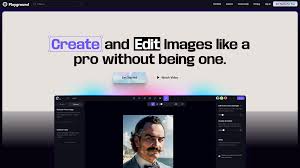

Leave a Reply