Introduction to Playground AI
What Is Playground AI?
Playground AI is an online platform that enables users to create stunning visual content using powerful AI models. It’s especially popular for text-to-image generation, allowing users to craft custom visuals just by typing a few words. In 2025, Playground AI continues to rise in popularity as a reliable, browser-based alternative to more exclusive tools like Midjourney or complex platforms like Stable Diffusion.
Unlike many AI tools that require Discord access or local installations, Playground AI is designed to be simple, fast, and accessible from any browser. Whether you’re a digital marketer, teacher, student, social media manager, or professional artist, the platform provides a seamless experience for generating high-quality images with zero installation hassle.
Playground AI supports multiple AI engines, including Stable Diffusion 2.1, 1.5, and DALL·E, offering a versatile creative playground—hence the name.
How Playground AI Has Evolved by 2025
Since its launch, Playground AI has focused on usability, affordability, and flexibility. In 2023 and 2024, it gained a loyal user base by offering a generous free tier and clean, intuitive user experience. Now in 2025, the platform has undergone several meaningful upgrades:
- Faster rendering speeds, especially on paid plans
- Higher resolution outputs
- Support for custom canvas sizes
- An enhanced inpainting editor, giving users more control over details
- Increased prompt weight flexibility, allowing nuanced creative direction
The 2025 version of Playground AI also supports batch rendering, AI-powered image editing, and background removal tools, pushing it beyond basic AI art generation. These improvements make it one of the most robust platforms available for both beginners and pros who want a no-fuss, high-quality AI art solution.
Key Features of Playground AI
AI Art Generation Capabilities
Playground AI excels at generating AI art quickly and reliably. It’s built to produce images from simple or complex prompts using cutting-edge models. Whether you want a minimalist icon, a surreal painting, or a photorealistic scene, it can handle it—all from a clean browser interface.
The platform allows users to:
- Choose different styles (e.g., cinematic, 3D render, fantasy art, sketch)
- Generate images at various aspect ratios
- Apply prompt strength sliders to fine-tune artistic influence
- Use seed numbers for consistency across outputs
- Generate up to four variations per prompt for faster comparisons
In 2025, Playground AI’s generation engine has become significantly smarter at interpreting prompts. You can describe detailed scenes like:
“A vintage coffee shop in Paris, during sunrise, light reflecting off windows, rain puddles on cobblestone street, realistic style”
…and the AI will return results that look ready for a magazine cover or client pitch.
Text-to-Image Models Supported
A major advantage of Playground AI is its multi-model flexibility. Unlike Midjourney, which uses a proprietary model, Playground gives users the freedom to choose from several top models, including:
- Stable Diffusion 1.5 (great for stylized illustrations and character design)
- Stable Diffusion 2.1 (better photorealism and perspective)
- DALL·E (known for natural compositions and cleaner object structure)
This variety ensures that users are not locked into one specific AI style. Depending on your needs, you can switch from abstract surrealism to ultra-sharp realism in just a few clicks.
Playground also provides preset styles, such as:
- Concept art
- Cyberpunk
- Pixar-style 3D
- Watercolor
- Black and white ink
These presets are especially useful for users new to AI art, offering ready-to-go visual templates without having to master the art of prompt crafting right away.
Inpainting and Outpainting Tools
One of Playground AI’s standout features is its inpainting tool. This allows users to:
- Edit specific areas of an existing image
- Remove unwanted objects
- Add new elements to a scene without generating from scratch
This is particularly helpful for correcting errors or refining an AI image without starting over. Whether you want to change a facial expression, insert a new background, or fix hands (a notorious weak point in AI art), the inpainting tool has your back.
In 2025, this editor now supports:
- Brush size adjustment
- Multiple undo levels
- Area locking, so certain elements remain untouched during generation
Playground AI is also one of the few platforms that combines image editing with text prompts, enabling hybrid workflows that feel both artistic and efficient.
User Interface & Experience
Layout and Design Simplicity
Playground AI’s interface in 2025 continues to be one of its strongest assets. The entire platform is web-based and doesn’t require any app downloads, Discord memberships, or complicated onboarding processes. You simply sign up, type in your prompt, choose your model and style, and click “Generate.”
The layout is minimalist, with clean typography, dark/light mode options, and user-friendly navigation. Every tool—from prompt sliders to aspect ratio selection—is intuitively placed. This is a huge win for users who may not be tech-savvy but still want to produce amazing visuals without spending hours learning a new system.
The interface includes:
- A prompt input box with real-time guidance
- Drop-down menus for choosing style, model, and resolution
- Side-by-side render display for comparing generations
- A simple gallery and history section to save or re-edit past creations
This straightforward design makes Playground AI highly accessible—even for beginners—while also offering enough depth for professionals who want more control.
Ease of Use for Beginners and Professionals
Playground AI strikes a rare balance: it’s beginner-friendly but also robust enough for power users. For first-timers, the platform offers:
- Pre-written prompt templates
- Style tags (e.g., “digital painting” or “photorealistic”)
- A visual learning guide and FAQ section
Professionals, on the other hand, appreciate features like:
- Seed locking for consistent design themes
- Prompt strength adjustment
- Multi-model comparison capabilities
- Custom canvas size options for print or social media formats
In a market full of overly complex tools or gimmicky AI apps, Playground AI gets the basics right and builds upwards from there.
Customization and Control
Fine-Tuning Image Style and Quality
Customization is key to making AI art feel personal and unique, and Playground AI shines in this area. In 2025, users can deeply customize their prompts and rendering parameters to suit their creative goals.
Customization options include:
- Aspect ratio selection (1:1, 16:9, 3:2, 4:5, etc.)
- Image strength sliders (especially helpful when mixing image + text prompts)
- Prompt influence modifiers for emphasizing or reducing certain terms
- Control over number of image outputs per prompt (up to 4 at once)
This level of control makes Playground ideal for users working on:
- Book covers
- Ad banners
- Product mockups
- Social media content
Also, the introduction of “weight tags” in 2025—like “dog::2” vs “mountain::1”—lets users control which elements dominate in a composition.
Prompt Weighting and Structure
Prompt weighting is now a built-in feature in Playground AI. This advanced capability allows users to direct the AI’s focus within an image. Want a spaceship to appear bigger than the alien in the scene? You simply assign different weights in the prompt.
Example:
“Giant alien robot::3 in front of a ruined Earth::1, sunrise lighting::2, anime style::1”
This tells the AI which aspects are most important and how to scale visual importance accordingly.
These kinds of prompt structures give you creative leverage over the AI, turning Playground into a true visual design assistant rather than a basic prompt-output tool.
Supported Models & Flexibility
Stable Diffusion, DALL·E, and Other Models
Unlike Midjourney, which is a closed system, Playground AI supports multiple industry-standard models. This gives users greater choice, control, and variety in their creative process.
In 2025, Playground AI supports:
- Stable Diffusion 1.5 – Best for illustration, anime, and conceptual design.
- Stable Diffusion 2.1 – Excellent for realism, landscape design, and human features.
- DALL·E – Best for clean object rendering and commercial-style images.
- Experimental CLIP-guided rendering options for advanced users.
Switching models is seamless—just select from a drop-down, enter your prompt, and hit “Generate.” This makes Playground a multi-tool in one, whereas other platforms often lock users into a single AI framework.
Switching Between Different Styles Seamlessly
The style presets on Playground are not just aesthetic filters—they’re full compositional tweaks that change lighting, color palettes, mood, and detail levels. Switching from “watercolor” to “cyberpunk” drastically changes your image output, and the transition is instant.
Popular styles in 2025 include:
- Retro comic book
- Neon noir
- Isometric game art
- Architectural realism
- Pixar-style cartoon
This diversity allows Playground AI to serve a wide range of user goals—from creating a wedding invite background to prototyping a sci-fi video game level. And with the platform’s intuitive UI, switching styles and models doesn’t slow down your workflow—it enhances it.
Pricing Plans in 2025
Free Plan Features and Limits
Playground AI remains one of the few platforms in 2025 that still offers a generous free plan, making it incredibly accessible for students, hobbyists, and casual users. However, there are now some fair-use limits in place to manage server load.
The Free Plan includes:
- Up to 100 image generations per day
- Access to Stable Diffusion 1.5 and 2.1
- Inpainting tools
- Basic style presets
- Watermarked images
- Limited resolution (1024×1024 max)
- Community gallery access
It’s perfect for experimentation, content ideation, or basic use cases like blog illustrations and social media posts. The fact that no credit card is required to start is a huge plus for beginners and budget-conscious users.
Paid Tiers Breakdown
As of 2025, Playground AI offers two core premium tiers—Premium and Pro—each designed for different types of users.
| Plan | Monthly Price | Daily Images | Max Resolution | Commercial Use | Other Features |
|---|---|---|---|---|---|
| Free | $0 | 100 | 1024×1024 | No | Watermark, slower queue |
| Premium | $15/month | 750 | 2048×2048 | Yes | No watermark, faster rendering |
| Pro | $30/month | Unlimited | 4096×4096 | Yes | Batch generation, private workspace, priority queue |
The Premium Plan is great for freelancers and semi-pro users. It removes the watermark, enables larger resolutions, and allows commercial usage. The Pro Plan, on the other hand, is built for power users—think design studios, social media teams, and professional artists. It includes batch renders, faster processing, and private generation features.
Value for Money Comparison
Compared to competitors, Playground AI provides excellent value, especially when you consider that:
- Midjourney starts at $10/month but doesn’t offer free use or browser access
- DALL·E 3 (via ChatGPT) charges via token usage and has image limits
- Leonardo.Ai has a free tier but limits batch processing and often runs slower
For those who need high-volume, high-quality image generation with flexibility in models and commercial use, Playground AI’s $15–30/month range is a strong offering.
Pros of Using Playground AI in 2025
No Need for Discord or Third-Party Apps
One of the biggest advantages of Playground AI is that it works entirely in your browser—no Discord, no installations, and no dependencies. This is a breath of fresh air in a world where many AI art platforms still rely on awkward integrations or software downloads.
This convenience:
- Reduces friction for new users
- Makes it ideal for classroom, business, and corporate use
- Allows for seamless access across devices (laptops, tablets, Chromebooks)
You can log in, create, save, and share—all in one place.
Versatile and Fast Rendering Engine
Speed and versatility are core features of Playground AI. The rendering engine is responsive, even on free accounts. On paid tiers, image generation typically takes less than 10 seconds per image, and batch generations are completed within a minute.
You can generate:
- 1–4 images at once
- In various aspect ratios
- Using multiple styles and models
The platform’s ability to adapt to various creative needs—be it for anime, realism, concept art, or minimalism—makes it incredibly versatile.
Commercial Use Allowed
Unlike some other platforms that restrict image use, Playground AI allows full commercial usage on both Premium and Pro plans. This means you can:
- Use images in advertising
- Sell AI-generated art as prints
- Use visuals in books, courses, and YouTube thumbnails
- Include images in client projects
This is a huge win for freelancers, marketers, and content creators who want to monetize their designs.
Cons of Using Playground AI in 2025
Limited Model Training Options
While Playground AI supports multiple models, it does not yet allow users to train their own models. This is a downside for power users who want to fine-tune a model on a specific dataset or artistic style.
Platforms like Leonardo.Ai and local Stable Diffusion setups allow more advanced model customization. If training or uploading custom models is a requirement for your workflow, Playground may feel limiting.
Occasional Server Lags and Quotas
On the Free Plan, users may experience slower rendering times or image limits during peak usage hours. While the Premium and Pro plans prioritize rendering queues, the server load on weekends or after feature updates can still cause delays.
This isn’t unique to Playground, but it’s something to consider if you’re working on time-sensitive projects.
Some Output Quality Variations
Depending on the model used and prompt structure, image consistency can vary. Some generations may feel slightly off in terms of anatomy, lighting, or detail, especially with ambiguous or abstract prompts.
That said, Playground AI is constantly improving its rendering engines, and inpainting tools allow for correction without restarting your entire design.
Best Use Cases for Playground AI
Graphic Design and Social Media Content
Playground AI is a dream tool for digital marketers and designers. Whether you’re creating:
- Instagram graphics
- YouTube thumbnails
- Facebook ad creatives
- Blog post illustrations
…Playground offers the tools and flexibility to do it all quickly and at a professional quality level.
You can size images precisely for platforms (e.g., 1080×1920 for stories, 1200×628 for ads) and generate multiple variations in minutes. For content creators, this means faster output and less dependency on stock images.
Educational and Marketing Use
Educators use Playground AI to:
- Illustrate lesson plans
- Generate visual quizzes
- Create story-based learning visuals
- Engage students with AI-generated infographics
Marketing teams use it for:
- Rapid prototyping of visuals
- A/B testing multiple image variations
- Creating product mockups
- Building moodboards and brand style visuals
Because of its intuitive interface and browser-first approach, Playground AI fits seamlessly into educational institutions and businesses alike.
Playground AI vs Midjourney vs Leonardo.Ai
Key Differences in Art Style and Output
When comparing Playground AI to Midjourney and Leonardo.Ai, each tool has a unique strength:
- Playground AI excels in flexibility and ease of access. It’s browser-based, supports multiple models, and offers inpainting tools, making it great for users who need precision and speed.
- Midjourney is the king of artistic creativity. It produces stylized, painterly, and dramatic visuals that often feel like digital masterpieces. However, it requires Discord, and customization is limited to its own ecosystem.
- Leonardo.Ai sits somewhere in between, with a focus on game design assets, anime styles, and training custom models. It’s more technical and feature-rich but has a steeper learning curve and occasional bugs.
In terms of output quality, here’s a quick breakdown:
- Playground AI (Stable Diffusion 2.1): Excellent realism and commercial-grade detail.
- Midjourney v7: Best for surrealism, stylized art, and lighting-heavy scenes.
- Leonardo.Ai: Strong character design and concept art, especially for gaming.
Usability and Pricing Face-Off
| Platform | Access Type | Ease of Use | Custom Models | Free Tier | Starting Price |
|---|---|---|---|---|---|
| Playground AI | Browser | Very Easy | No | Yes | $15/month |
| Midjourney | Discord | Moderate | No | No | $10/month |
| Leonardo.Ai | Browser | Moderate | Yes | Yes | $12/month |
Verdict: For those who value flexibility, control, and affordability, Playground AI offers the best balance in 2025.
Community, Support & Resources
Help Center, Tutorials, and Prompt Library
Playground AI has grown its support ecosystem significantly. The Help Center now includes:
- Step-by-step tutorials
- Video guides
- Prompt engineering tips
- Troubleshooting walkthroughs
Their Prompt Library is a fantastic resource, featuring:
- Community-submitted prompts
- Preset styles with preview images
- “Copy and tweak” options for quick edits
For new users, this is a major time-saver. You can start creating in under five minutes with little to no background knowledge.
Community Forums and User Engagement
While Playground AI doesn’t run on Discord, it still boasts a growing community through:
- Reddit threads
- GitHub contributions
- A dedicated forum on their site
- Social media contests (often with free subscription giveaways)
They regularly showcase user artwork on their homepage and send out newsletters with tips, featured artists, and prompt ideas. This community-first approach helps users grow faster and stay engaged creatively.
Support tickets are generally responded to within 24–48 hours, and premium users get faster replies and higher priority.
Upcoming Features and Development Roadmap
Expected Updates in Late 2025 and Beyond
Playground AI’s development team has teased several major updates coming in late 2025 and into 2026:
- Personalized style tuning: Save your style and reuse it across prompts.
- AI video generation: Turn prompt scenes into 5–10 second animated loops.
- Collaboration dashboard: Invite teammates to work on shared projects.
- Mobile app: Currently in testing with select beta users.
- Voice-to-image prompt input: For accessibility and speed.
These updates show Playground AI’s clear focus: becoming the most user-friendly and feature-complete AI art generation platform on the market. While other tools chase complexity, Playground is building for usability, speed, and real-world application.
Final Verdict – Is Playground AI Worth It in 2025?
Absolutely. Playground AI in 2025 offers one of the most accessible, customizable, and cost-effective AI art platforms available today. Whether you’re just experimenting with AI or using it for client work, it provides:
- Fast rendering
- Multiple models
- Inpainting and editing tools
- Commercial usage rights
- A clean, browser-based interface
While it may lack the ultra-creative flair of Midjourney or the raw customization of Stable Diffusion locally, it strikes the perfect middle ground for 95% of users.
If you’re looking for an AI art tool that works out of the box, doesn’t require Discord or installation, and grows with your needs—Playground AI is a solid choice.
FAQs
1. Is Playground AI still free to use?
Yes. The platform offers a free tier with 100 daily generations, access to basic models, and inpainting features. It’s one of the most generous free offerings among AI tools in 2025.
2. Can I use Playground AI images commercially?
Yes, but only if you are on the Premium ($15/month) or Pro ($30/month) plan. Free plan images are for personal use only and include a watermark.
3. What models are available in Playground AI?
Playground supports Stable Diffusion 1.5, Stable Diffusion 2.1, and DALL·E. Users can switch between them easily depending on their project needs.
4. How does Playground AI compare to Midjourney?
Playground is more flexible and easier to use (browser-based, multiple models). Midjourney is more artistic and creative but requires Discord and has limited model control.
5. Is Playground AI beginner-friendly?
Yes. It’s designed with an intuitive UI, helpful presets, and community support. Even users with zero design experience can start generating images within minutes.
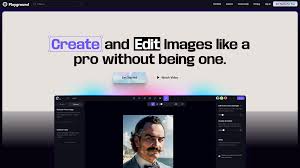



Leave a Reply