Introduction to Fliki AI
What is Fliki AI?
Fliki AI is one of the most innovative content generation platforms on the market today, allowing users to effortlessly turn text into professional-quality videos and voiceovers. At its core, Fliki blends natural language processing, text-to-speech synthesis, and AI video production to enable creators, educators, marketers, and influencers to generate content at lightning speed.
Originally launched as a simple text-to-speech tool, Fliki has evolved into a full-scale content engine by 2025. The platform is cloud-based, meaning you don’t need to download anything—just log in, type or paste your script, and watch it transform into a narrated video complete with stock footage, music, animations, and subtitles.
What makes Fliki especially compelling is its focus on simplicity. You don’t need editing skills, audio mixing experience, or a fancy production setup. With just a browser and a script, anyone can create high-quality videos for YouTube, Instagram, training portals, or even corporate presentations. It’s one of the few platforms that delivers output good enough for professional use, while still being accessible to beginners.
Why Fliki Stands Out in 2025
In a crowded AI market, Fliki distinguishes itself in a few critical ways:
- Hyper-Realistic AI Voices: In 2025, Fliki now supports over 1,200 voices in more than 75 languages and dialects. These voices aren’t robotic or monotone—they’re emotionally expressive, with natural pacing, breathing, and tone inflection. You can even choose personalities like “calm teacher,” “excited teenager,” or “authoritative narrator.”
- All-in-One Platform: Unlike tools that do just one thing—like video editing or AI voiceovers—Fliki combines everything. It’s a one-stop shop for content creators: write a script, pick a voice, choose visuals, and publish.
- Affordable Pricing: Fliki manages to deliver enterprise-grade tools at competitive prices, which is a major win for small businesses, freelancers, and educators working on a tight budget.
- Speed: You can go from a blank screen to a ready-to-publish video in under 10 minutes. No rendering delays. No complicated timelines.
- Brand-Focused Features: You can add your brand logo, fonts, and colors to videos, making Fliki a smart choice for businesses who want to maintain a consistent brand image across all platforms.
Whether you’re crafting a TikTok explainer, an Instagram ad, or a corporate training module, Fliki makes it fast, polished, and incredibly simple.
Top Features of Fliki AI
Text-to-Video Generator
Fliki’s most impressive feature in 2025 is its fully automated text-to-video generator. It takes your written script and automatically pairs it with relevant stock video clips, images, or animations. The AI analyzes the meaning of your content and matches each sentence to an appropriate visual—removing the need for manual clip hunting or editing.
Let’s say you write:
“Remote work has changed how companies manage teams.”
Fliki might pull in a clip of people on Zoom, an office setup at home, and an animation showing team collaboration software. The result feels cohesive and intentional, even though it was created in minutes.
You can preview and swap out visuals easily, and there’s even a timeline editor if you want more control. For those producing content frequently—think news videos, marketing explainers, or e-learning series—this tool is a massive time-saver.
AI Voiceover and Narration
If there’s one area where Fliki dominates, it’s voiceovers. The AI voices in Fliki have reached near-human levels in 2025. You can choose voices by gender, age, accent, tone, and even emotion.
Need a warm, caring voice for a wellness video? Or a confident, upbeat tone for a product launch? Fliki’s got it. You can even preview samples of each voice before applying it to your script.
The voice syncing is spot-on. No awkward pauses or robotic delivery. Fliki automatically adjusts pacing and emphasis based on punctuation and sentence structure. For multilingual content, Fliki’s international voices are fluent and culturally nuanced, making it perfect for global teams and diverse audiences.
Best part? You don’t need to hire voice actors anymore. Just type your script, and Fliki will narrate it like a pro.
Subtitle Generation and Multilingual Support
Fliki AI adds automatic subtitles to every video it creates, improving accessibility and viewer engagement. Subtitles are synced perfectly with voiceovers and can be customized in terms of font, color, size, and position.
Fliki AI also supports 75+ languages, which is crucial for international content creators. Whether you’re translating tutorials into Spanish, creating explainer videos in Hindi, or targeting the French market with localized ads, Fliki can handle the job effortlessly.
Translation is built-in: write your script in English, and Fliki can translate and voice it in another language with just a click. This has huge implications for global marketing and education, making Fliki one of the best multilingual content tools out there.
Script-to-Content Workflow
Fliki AI thrives on its script-based workflow, which means everything starts with your written content. This is especially helpful for creators who are strong writers but not visual editors.
You paste in your script, and the AI takes over—adding visuals, voiceovers, music, and subtitles. You get a preview right away, and from there you can fine-tune any part of the project.
For example:
- Add pauses for dramatic effect
- Adjust voice speed and pitch
- Swap visuals with drag-and-drop ease
- Add intro/outro scenes with branded animations
This script-to-video approach makes content production feel like writing a blog or article—except you end up with a video ready for upload.
Real-Time Editing Tools
Once your draft video is ready, Fliki allows real-time editing on every element. You can:
- Drag to reorder scenes
- Replace background visuals
- Edit or rewrite specific voiceover lines
- Apply new styles or visual effects
Unlike traditional editors that require rendering or exporting after every change, Fliki AI updates everything instantly in your browser. This makes it easy to iterate fast, test different looks, and get feedback from team members.
In 2025, Fliki AI has also added collaborative editing. Teams can now co-create videos, leave comments, and track changes—all within the same dashboard. This is huge for agencies, content teams, and businesses managing high volumes of video content.
Interface and Usability
Dashboard Layout and Design
Fliki’s dashboard is designed with clarity and user experience in mind. In 2025, the interface has been updated to reflect a sleeker, more organized layout that prioritizes ease of use. The main dashboard features your recent projects front and center, so you can easily jump back into ongoing work.
Navigation is streamlined. On the left panel, users can access:
- Project folders
- Voice libraries
- Media assets
- Templates and saved presets
- Collaboration hub (for teams)
At the top, there’s a simple call-to-action bar for creating new videos, voiceovers, or translations. Everything is drag-and-drop, and the preview window offers real-time playback with editing suggestions. The platform’s minimalist design keeps distractions low and productivity high.
One of the standout features in the dashboard is the integrated script editor + visual preview panel. As you type or edit your script, the video composition updates in real-time. This dynamic dual-pane interface is a game-changer, especially for users who want to see instant results without toggling between windows.
Workflow Automation for Creators
Fliki’s platform is built to automate as much of the content creation process as possible. With its AI-powered suggestions, creators no longer need to manually select every clip, voice tone, or subtitle format. For example:
- It recommends visual styles based on the mood of your script.
- It auto-selects voices that match your chosen tone (e.g., serious, playful, dramatic).
- It formats subtitles in real-time with suggested layouts for different platforms (YouTube, LinkedIn, Instagram, etc.).
In addition to these intelligent tools,Fliki AI allows users to create and save custom templates. So if you regularly make videos in a particular format (say a weekly news update or a product spotlight), you can save that layout and apply it to future projects in seconds.
For creators with repetitive workflows, this automation is not just helpful—it’s essential. It saves hours of manual effort, reduces the likelihood of errors, and allows you to focus on storytelling rather than formatting.
Ease of Access for New Users
Fliki AI has gone above and beyond in making the platform beginner-friendly. When you first sign up, the system walks you through a brief, interactive onboarding process. It explains the basics of script entry, voice selection, and video rendering using tooltips and embedded guides.
For those who prefer learning by doing, Fliki offers a guided project wizard that walks users step-by-step through creating their first video. Think of it like having a creative assistant by your side, helping you navigate features without feeling overwhelmed.
Moreover, there’s a robust Help Center with video tutorials, FAQs, and even use-case-specific guides—like “How to create explainer videos for Instagram” or “How to use Fliki for online teaching.” Whether you’re a solo entrepreneur or a teacher building an e-learning course, Fliki helps you get started quickly and confidently.
Use Cases for Fliki AI in 2025
YouTubers and Vloggers
If you’re a content creator on YouTube or similar platforms, Fliki is a game-changer in 2025. Many creators use Fliki to:
- Produce voiceover narrations for commentary and explainer videos
- Repurpose blog posts or newsletters into engaging visual content
- Create faceless video content for niche channels (travel, tech, education)
One of the top trends this year is automated YouTube channels that generate faceless content using only AI tools. Fliki AI is at the core of that movement. You can feed it a script, select a niche-specific voice (like a calm British narrator or energetic American speaker), pair it with visuals, and have a full video ready for upload—all within an hour.
Plus,Fliki AI offers YouTube integration that allows direct publishing to your channel, complete with title, description, and tags. Creators can build entire content pipelines without ever touching a camera.
Educational Institutions and E-Learning
Educators and online course creators are turning to Fliki AI in large numbers because of its simplicity and versatility. Teachers can turn lesson plans into dynamic, narrated videos in multiple languages, perfect for flipped classrooms or remote learning.
Here are just a few ways education professionals use Fliki:
- Converting lesson plans into multilingual videos
- Creating bite-sized learning modules with embedded subtitles
- Narrating training materials with engaging AI voices
- Translating existing content for global learners
One standout use case is for microlearning—short, focused video content that helps improve learner retention. With Fliki’s script-to-video workflow, teachers can create dozens of microlearning videos per week, saving both time and resources while increasing student engagement.
Many schools and universities have integrated Fliki into their LMS platforms. Combined with Fliki’s education pricing plans (covered below), it’s one of the most cost-effective tools for modern education.
Digital Marketing and Agencies
In the fast-paced world of marketing, speed and quality are everything. Fliki delivers both. Digital agencies and freelance marketers use Fliki to create:
- Product explainer videos
- Brand storytelling content
- Customer onboarding visuals
- Paid ad creatives for Facebook, Instagram, and TikTok
Instead of waiting days for video editors and voice actors, Fliki allows marketers to go from concept to ad-ready video in less than 30 minutes. You write the hook, call to action, and message—Fliki does the rest.
Agencies also love the white-labeling feature, which lets them create branded content for clients without any trace of Fliki AI branding. They can set up templates with client logos, fonts, color palettes, and style preferences—allowing consistent content production across campaigns.
As performance marketing continues to evolve in 2025, Fliki AI is helping teams iterate faster, A/B test more effectively, and produce on-brand video content at scale.
Social Media Content Creators
For TikTokers, Instagram Reel creators, and even LinkedIn influencers, Fliki AI is a must-have. It makes short-form video creation incredibly simple. Creators can turn:
- Quotes into narrated animations
- Blog snippets into story-driven reels
- Tweets into TikTok-style voiceovers
Because Fliki supports vertical video formats and platform-specific subtitles, creators can export ready-to-publish content without additional formatting. You can also upload your own images or B-roll and sync them with AI voiceovers and music.
One huge plus for social media users? Speed. In a landscape where virality depends on fast reaction time, Fliki allows creators to jump on trends the same day they happen—without sacrificing quality.
Fliki AI Pricing Plans in 2025
Free Plan: What’s Included
Fliki’s Free Plan is one of the most generous among AI content creation tools in 2025. It’s designed for users who want to explore the platform, experiment with features, and produce light content without committing to a subscription.
Here’s what you get on Fliki’s free tier:
- 10 minutes of video generation/month
- 720p video quality
- Access to basic AI voices
- Watermarked videos
- Access to standard visuals and music library
- Up to 75 languages
- One user seat
This plan is ideal for casual users or creators testing out content styles. You can create sample videos, personal projects, or simple voiceovers to see how Fliki AI fits into your workflow. However, you will need to upgrade if you want HD quality, remove the watermark, or produce content commercially.
Standard Plan Overview
The Standard Plan is perfect for solo creators, freelancers, and small business owners. It offers an excellent balance between price and features, making it a top choice for YouTubers, educators, and digital marketers.
Here’s what the Standard Plan includes (at $21/month when billed annually):
- 120 minutes of content/month
- 1080p Full HD exports
- Access to all stock media (images & video)
- Voice cloning and AI emotion filters
- No watermark
- Subtitle customization
- Commercial use license
This plan supports serious content production without overwhelming your budget. It’s also great for creators building a personal brand or monetizing YouTube channels, because it includes full rights for publishing and monetization.
Premium Plan Features
Fliki’s Premium Plan is tailored for professionals and businesses that create video content at scale. It comes with advanced tools and expanded monthly limits.
Pricing: $66/month (billed annually)
What you get:
- 600 minutes of video generation/month
- 4K export quality
- Access to all premium AI voices and regional dialects
- Voice effects (emotion, tone, inflection control)
- Advanced branding: logo, fonts, colors
- Priority rendering and customer support
- Multiple user seats (team collaboration)
This plan is best for digital agencies, video editors, online academies, and creators who post multiple times per week across various platforms. It supports heavy workloads and gives you full control over your content’s style, branding, and delivery.
Enterprise Solutions for Teams
For large teams, universities, or marketing departments,Fliki AI offers custom enterprise packages with dedicated onboarding and API integration.
These plans are priced based on team size, feature requirements, and usage, but typically start at $250/month.
Key enterprise features:
- Unlimited video credits
- Custom voice avatars
- Dedicated account manager
- Team collaboration and access controls
- Onboarding sessions and training
- API and LMS integration
- Security compliance (SSO, GDPR, etc.)
Organizations can also request private server deployment for internal systems or develop voice models that match brand spokespeople. Fliki’s enterprise packages are built to scale, whether you’re teaching thousands of students or managing content for a Fortune 500 brand.
Price Comparison Table
| Plan | Monthly Price | Video Minutes | Quality | Voices | Watermark | Commercial Use | Best For |
|---|---|---|---|---|---|---|---|
| Free | $0 | 10 mins | 720p | Basic Voices | Yes | No | Personal Testing |
| Standard | $21/month | 120 mins | 1080p | All Voices | No | Yes | Creators & Freelancers |
| Premium | $66/month | 600 mins | 4K | Premium + FX | No | Yes | Agencies & Pro Content Makers |
| Enterprise | Custom | Unlimited | 4K+ | Custom + Avatars | No | Yes | Teams, Schools, Corporations |
Fliki’s pricing structure ensures that creators at every level—from hobbyist to full-scale production house—can find a plan that fits both their budget and content goals.
Pros and Cons of Using Fliki AI
Advantages of Fliki AI
- User-Friendly Interface: No technical experience needed. If you can type a script, you can make a video.
- Multilingual Support: Over 75 languages with authentic voiceovers and automatic translation.
- High-Quality Voices: Natural-sounding AI with emotional tone control.
- Time-Saving: Go from text to final video in under 10 minutes.
- Versatile Output: Suitable for YouTube, TikTok, Instagram, corporate training, and more.
- Brand Customization: Add logos, intros, and subtitles that match your brand style.
- Collaborative Tools: Great for teams managing multiple content pipelines.
Limitations and Drawbacks
- Limited Editing Precision: It’s not a full video editor like Adobe Premiere; advanced editing is minimal.
- Video Quality on Free Plan: 720p and watermarked, which isn’t great for professional publishing.
- Voice Cloning in Beta: Still developing; custom voices may sound less natural than built-ins.
- No Offline Mode: You need an internet connection to access and use the platform.
While these limitations exist, Fliki AI still outperforms many competitors in the AI video space and continues to improve rapidly.
Customer Support and Community
Support Channels
Fliki AI offers a strong support system with:
- Live chat
- Email support
- Priority assistance (for Premium and Enterprise users)
Response times are generally quick, and technical issues are resolved efficiently. Most user queries are addressed within a few hours.
Online Resources and Tutorials
Fliki has a dedicated Help Center packed with:
- Step-by-step video tutorials
- Platform updates
- Creator tips
- Use-case playbooks
They also have regular webinars and live demos to walk users through new features or provide deep dives into use-specific workflows.
Fliki AI Creator Community
Fliki AI runs an active community on Discord and LinkedIn where users share projects, exchange prompts, and suggest feature requests. It’s also a great place to network with other video creators and get feedback on your content.
The platform often features top community videos on their blog and sends shout-outs in their newsletter—giving creators an additional platform to grow their audience.
Final Thoughts and Verdict
Fliki AI is more than just another content tool—it’s a full-stack solution for anyone who wants to create high-quality videos without the headache of traditional production. Its powerful AI voiceovers, script-to-video automation, multilingual support, and user-first interface make it one of the best AI content platforms in 2025.
Whether you’re an aspiring YouTuber, a digital agency, a teacher, or a social media strategist, Fliki gives you the power to create professional content at scale. It balances ease of use with professional output, and its pricing makes it accessible to nearly everyone.
If you’re tired of complex editing tools, or you’re looking for a faster way to produce polished videos, Fliki AI might just be the smartest move you make this year.
FAQs
1. Is Fliki AI suitable for professional content?
Yes. With 4K export quality, premium voice options, and brand customization tools, Fliki AI is capable of producing professional-grade content for businesses, agencies, and creators.
2. How many languages does Fliki support?
Fliki currently supports over 75 languages and regional dialects, making it one of the most multilingual-friendly platforms available.
3. Can I use Fliki-generated content commercially?
Absolutely. Both the Standard and Premium plans include a commercial use license, allowing you to publish, monetize, and distribute your content freely.
4. Does Fliki offer API access?
Yes. API access is available through Enterprise plans, allowing for custom integration with internal tools, LMS platforms, or marketing automation software.
5. Can I cancel my plan anytime?
Yes.Fliki AI offers flexible subscriptions. You can cancel, upgrade, or downgrade your plan at any time through your account settings.



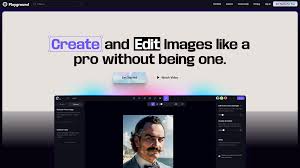

Leave a Reply