Introduction to Leonardo AI
What is Leonardo AI?
Leonardo AI is one of the leading artificial intelligence platforms designed specifically for creative professionals. Whether you’re an illustrator, game developer, or marketer looking to generate stunning visuals with a few text prompts, Leonardo AI is your go-to solution. It’s a next-gen image generation tool built to empower users with sophisticated AI-driven art creation tools that deliver highly detailed, stylized, and unique artworks in seconds. Unlike other generic AI image generators, Leonardo is tailored for creators who want full control, style customization, and productivity.
The platform offers access to a variety of powerful models trained on high-quality image datasets, enabling realistic, fantasy, anime, pixel art, and many other styles. With its user-friendly interface, it doesn’t just cater to seasoned designers—it also opens doors for newcomers who want to experiment without a steep learning curve.
Since its launch, Leonardo AI has quickly gained attention for its precision, speed, and vast feature set. Artists are particularly impressed by its ability to replicate complex styles, maintain character consistency across images, and generate assets that can be directly used in games or marketing materials. As of 2025, it has become a must-have creative tool in the AI arsenal.
Why Leonardo AI is Gaining Popularity
There are dozens of AI art platforms, so why is Leonardo standing out in the crowd? First off, it’s the perfect blend of power and simplicity. Many users report that the images created on Leonardo AI often look cleaner, more imaginative, and more style-consistent than those made using platforms like DALL·E or even Midjourney. It’s this consistent output quality that keeps users coming back.
Another reason for its rise is the creative freedom it offers. Unlike other platforms where users are locked into certain models or styles, Leonardo gives users access to custom-trained models. You can fine-tune how the AI interprets your prompts, adjust lighting, angles, style weight, and even import and train your own models for a more personalized touch.
Also, the generous free plan has made it attractive to hobbyists and professionals alike. You get a solid number of tokens (used for generating images) per day, enough to test the waters without paying upfront. Add in the active Discord community, quick customer support, and regular updates, and you’ve got a recipe for success.
Features of Leonardo AI
Image Generation Capabilities
Leonardo AI doesn’t just generate images—it crafts them. It offers one of the most refined image generation engines currently available, capable of creating high-resolution, richly detailed artworks in multiple styles. You can create anything from realistic character portraits to intricate fantasy landscapes, sleek modern UI mockups, and even comic book panels.
One of the biggest selling points is the prompt engineering. Leonardo’s parser understands complex text inputs very well. You can layer styles, adjust prompt weights, add negative prompts (things you don’t want in the image), and apply stylistic keywords. The result? Tailor-made visuals that often require little to no post-editing.
Moreover, Leonardo AI supports upscaling (enhancing image resolution), inpainting (editing part of an image), and image-to-image generation. This gives you total flexibility in refining the outcome, and it dramatically improves workflow for game designers, book illustrators, and concept artists who need variations of the same idea.
Style Training and Custom Models
Perhaps the most exciting feature of Leonardo AI is its custom model training system. You’re not just limited to the built-in models—users can train their own styles and make them reusable across different prompts. Let’s say you want a comic book-style character that shows up across all your story panels. Instead of starting from scratch every time, just train Leonardo with a few images, and voilà—your character becomes part of your own model library.
This is a game-changer, especially for professionals in the gaming, anime, and NFT art worlds. It ensures visual consistency and saves hours of manual work. Plus, you can keep your custom models private or share them with the Leonardo community. The platform even offers trending models created by others, making it easy to explore new aesthetics or get inspired.
Integration and API Access
Leonardo AI isn’t just a standalone platform. For those with advanced needs, it offers API access—perfect for integrating the image generation engine into custom apps, workflows, or content pipelines. Whether you’re running a game studio, content creation agency, or a digital product shop, the API helps you automate tasks like batch asset generation or customized user-generated art experiences.
Also, Leonardo integrates with creative software like Adobe Photoshop and Blender through downloadable assets, allowing a seamless transition between AI-generated assets and manual editing. This workflow integration is ideal for teams that need speed without sacrificing quality.
User Interface and Experience
Dashboard Overview
The Leonardo AI dashboard is sleek, intuitive, and clutter-free. Right when you log in, you’re greeted with your generation history, popular models, your custom-trained models, and available credits or tokens. The menu on the left allows you to jump between image generation, model training, prompt history, and community features like shared galleries.
Each feature is clearly labeled and beginner-friendly, yet packed with advanced customization for power users. You’ll find options for image size, number of images to generate per prompt, prompt weights, and style tags. Even the negative prompt box is readily accessible, allowing real-time tweaking to refine results.
One impressive feature is the preview carousel. As your generations finish, thumbnails show up in a scrollable strip, making it easy to review, favorite, or upscale the images without navigating to a new page. It saves time and keeps the creative flow smooth.
Ease of Use for Beginners
Leonardo AI strikes a great balance—it’s beginner-friendly but doesn’t oversimplify. The onboarding is quick: just sign up, read the welcome guide, and you’re ready to generate your first images. New users can explore with pre-built templates and prompt suggestions, which make the process less overwhelming.
There’s even a prompt helper that guides you through crafting effective prompts by showing examples of successful ones from the community. The drag-and-drop UI for custom model uploads is also a major plus. You don’t need any coding skills to train a model—just name it, upload sample images, and start training.
The learning curve is gentle, yet the creative ceiling is high. That’s a rare combo.
Leonardo AI Pricing Plans
Free Plan Breakdown
Leonardo AI offers a generous free plan, which is one of the reasons it attracts a large user base right out of the gate. The free tier is perfect for hobbyists, students, or creators who want to test the platform before committing to a subscription. As of 2025, the free plan provides users with 150 tokens per day, which can be used for image generation, upscaling, and editing tasks.
Each generation costs a specific number of tokens depending on the resolution and number of images requested. For instance, a single low-resolution image might only cost 5–10 tokens, while generating 4 high-res images could take up 40–60 tokens. This setup encourages strategic use of the daily allowance but still offers enough flexibility to explore multiple concepts in a single session.
The free plan includes:
- Access to basic pre-trained models
- Ability to generate up to 1024×1024 resolution
- Limited prompt history
- Community model browsing
- Access to community Discord and support
There are limitations—such as slower generation queues during high traffic and no access to private custom models—but for anyone looking to dabble in AI art creation without spending a dime, this is a fantastic starting point.
Pro Plan Details and Benefits
For creators who need more output, higher performance, or custom features, Leonardo AI’s Pro Plan is where things get serious. The Pro Plan is currently priced at $12/month, and it unlocks a suite of premium features designed for professionals.
Here’s what you get with the Pro Plan:
- 8,500 monthly tokens (roughly 280 tokens/day)
- Access to priority generation queues
- Full use of private custom models
- Higher resolution generation (up to 1536×1536 or more)
- Enhanced image-to-image and inpainting tools
- Access to early beta features
- Priority support response
This tier is ideal for freelancers, content creators, and game designers who generate assets frequently and need more than just the basics. It also lets you store more projects, maintain style consistency across designs, and export your art in multiple formats.
Users on the Pro Plan report smoother performance, faster results, and more control over their creative output. If you find yourself hitting the token cap often on the free plan or needing commercial use rights, upgrading is a no-brainer.
Enterprise and Team Pricing
Leonardo AI has recognized the demand for scalable solutions and team collaboration, which is why it offers Enterprise Plans for studios, marketing agencies, and corporate teams. These are custom-priced based on usage and specific business needs, so you’ll need to contact their sales team for a quote.
Enterprise features include:
- Custom token limits (monthly or annual)
- Team account management
- Shared model libraries
- API access for integration
- SLAs (Service Level Agreements) for uptime and performance
- Dedicated account support
This tier is tailored for businesses that require high output volumes or that want to integrate Leonardo into a content pipeline or app. For example, a game studio might use Leonardo to generate concept art, in-game assets, and character visuals at scale, while keeping visual style consistent across multiple users.
Leonardo also supports multi-user licenses and collaborative workspaces, which makes it easy for creative teams to work in sync and manage shared projects efficiently.
Comparing Pricing with Competitors
How does Leonardo AI stack up against the competition when it comes to cost? Let’s take a quick look at what other platforms are offering:
| Platform | Free Plan | Monthly Pricing | Token System | Custom Models | Commercial Use |
|---|---|---|---|---|---|
| Leonardo AI | ✅ | $12/month (Pro) | Yes | ✅ | ✅ (Pro only) |
| Midjourney | ❌ | $10–60/month | No | ❌ | ✅ |
| DALL·E 3 (OpenAI) | ✅ | Pay-per-use | Yes | ❌ | ✅ |
| Artbreeder | ✅ | $8.99+/month | Limited | Partial | ✅ |
| Stable Diffusion (via DreamStudio) | ✅ | $10+ | Yes | ✅ (via training) | ✅ |
Leonardo AI finds a sweet spot between affordability and feature-rich offerings. While it’s not the cheapest, its combination of daily token caps, custom model support, and high-quality output make it a better value for serious creatives compared to models like Midjourney that don’t allow private training or offer fewer customization options.
How to Get Started with Leonardo AI
Signing Up and Creating Your First Project
Getting started on Leonardo AI is incredibly simple, even if you’re new to the world of AI art. The signup process is quick—just an email or Google account, and you’re in. Once inside, you’ll be prompted to explore a few of the featured models, and you’ll be granted your first daily token allowance.
Here’s a step-by-step breakdown of how to create your first AI artwork:
- Sign up at leonardo.ai
- Go to the Image Generation tab on the left.
- Choose a model (e.g., Leonardo Diffusion, RPG Character, Pixel Art).
- Enter your prompt (e.g., “A cyberpunk city at night with neon lights and flying cars”).
- Select image dimensions, number of outputs, and any negative prompts.
- Hit Generate.
Your images will appear within seconds or minutes, depending on server load and your plan. From here, you can upscale, edit, download, or share them. It’s that easy.
Tips for Maximizing Your Free Tier
Want to squeeze the most out of your 150 daily tokens? Here are a few clever strategies:
- Use low-resolution outputs for concept previews and only upscale the best.
- Limit to 1–2 outputs per prompt to save tokens.
- Experiment with negative prompts to get cleaner results, reducing the need for retries.
- Focus on well-known models before exploring advanced or custom ones.
- Use community prompts and settings as inspiration for better outputs.
You’d be surprised how many unique pieces you can generate daily just by being smart with your usage.
Upgrading to a Paid Plan
If you’ve maxed out your tokens for the week and find yourself hungry for more, upgrading is simple. Go to your account settings, click on “Upgrade Plan,” and choose the Pro subscription. Payments are handled securely, and you can cancel anytime.
Benefits like priority processing and higher-resolution outputs are available immediately after your upgrade. For teams, it’s best to contact Leonardo’s support to inquire about enterprise options and onboarding.
Pros and Cons of Leonardo AI
Key Advantages
Leonardo AI comes packed with powerful features that make it a favorite among both amateur and professional creators. One of the most celebrated aspects is the quality of its image generation. The outputs are often more refined, stylistically consistent, and detailed than those from many competitors. Whether you’re working on fantasy landscapes, hyper-realistic portraits, or stylized anime art, Leonardo produces visuals that look polished and production-ready.
Another huge pro is the ability to train custom models. This isn’t something many platforms offer in a user-friendly way. With Leonardo, even someone without technical expertise can upload a few example images and create a unique, reusable AI style. This is a game-changer for creative consistency, especially in branding, game design, or multi-part art projects.
Additionally, token-based usage allows users to manage their creative sessions effectively. You know exactly what you’re using and can scale your sessions based on your daily or monthly allowance. The free plan is also more generous than what Midjourney or DALL·E offers, and that’s a major draw for users testing the waters.
Leonardo also impresses with:
- Fast generation times, even during peak hours
- Community model sharing, where users can explore or use trending models
- A sleek, modern interface with minimal learning curve
- Mobile-optimized experience that lets you generate on-the-go
- A vibrant Discord community with competitions, tips, and tutorials
Limitations and Areas for Improvement
No platform is perfect, and Leonardo AI has its fair share of drawbacks. First and foremost is the token system, which—while transparent—can be restrictive for heavy users on the free plan. Once tokens run out, you either wait for a reset or upgrade. For artists in a flow state, this interruption can be frustrating.
Another limitation is the lack of built-in editing tools. While you can upscale and inpaint, there’s no robust brush tool, layering system, or vector support inside the platform. Users still have to export to programs like Photoshop or Illustrator for detailed editing or polishing.
Additionally, while custom model training is available, it requires a bit of experimentation. Results can vary depending on the quality and quantity of your training data. Some users may experience inconsistent outputs from custom-trained models, especially if the image set is small or poorly tagged.
Lastly, enterprise users may find the current API documentation limited, although Leonardo is actively working on expanding its support for integrations and automation workflows.
Use Cases and Applications
For Digital Artists and Designers
Digital artists are arguably the biggest beneficiaries of Leonardo AI. The platform serves as an endless idea machine, helping artists generate characters, scenes, textures, and more in minutes. This is incredibly useful during the ideation phase, where quantity and variety matter more than perfect execution.
Instead of staring at a blank canvas, artists can enter a prompt like “medieval knight in golden armor, cinematic lighting, dark forest background” and instantly have five variations to work with. They can use these as a base to paint over, modify, or combine elements from multiple generations to create something unique.
Concept artists love the custom model features, which allow them to maintain design continuity across characters or settings. For instance, if you’re building an RPG world with recurring visual themes, training a model on initial sketches ensures that future generations stay stylistically aligned.
For Marketers and Content Creators
Marketers are leveraging Leonardo AI to create social media content, ads, infographics, and blog illustrations at scale. With AI, they don’t need to hire a designer for every campaign or spend hours browsing stock image sites. Instead, they can create visuals aligned with a specific theme, tone, or event—instantly.
Let’s say you’re launching a product on Valentine’s Day. You can generate themed banners, heart-styled characters, and romantic color palettes with just a few keywords. Add in the fast iteration speed and you’re looking at a marketing tool that dramatically shortens your content pipeline.
For bloggers, Leonardo is a godsend. From featured images to custom section headers, you can build a cohesive brand style across your posts without resorting to generic visuals. Many content creators use it to generate YouTube thumbnails, course slides, and digital product mockups as well.
For Game Developers and Studios
Leonardo AI is becoming a key asset in game development. Indie studios, in particular, are finding value in its ability to generate 2D assets, character concepts, map backgrounds, and even item icons. Creating an entire game’s worth of assets manually is time-consuming and expensive—but with Leonardo, a good portion of the workload is handled in minutes.
Imagine needing 30 variations of swords, armor, or in-game shop items. Instead of designing each from scratch, devs can create a prompt like “fantasy potion bottle, glowing, top-down view” and produce dozens of usable icons. These can then be polished and imported directly into game engines like Unity or Unreal.
With private custom models, teams can maintain a visual signature across assets. A pixel art RPG can use a custom-trained pixel model, ensuring all assets match the desired aesthetic. Leonardo’s consistency tools also help maintain the same character design across poses, expressions, and settings—an essential requirement for narrative-based games.
Leonardo AI vs Other AI Generators
Comparison with Midjourney
Midjourney is another big name in the AI art world, known for its high-quality and artistic outputs. But while Midjourney excels in aesthetic beauty, Leonardo takes the win when it comes to customization and usability. Midjourney works via Discord, which can be a turn-off for some users. Leonardo, on the other hand, offers a dedicated web interface with built-in tools, history, and model management.
Also, Leonardo’s support for custom model training gives it an edge in professional workflows, while Midjourney still operates in a closed ecosystem. Pricing-wise, Midjourney’s cheapest plan offers no free trial, whereas Leonardo gives you a daily allowance to experiment before paying.
Comparison with DALL·E
DALL·E, developed by OpenAI, is known for its realism and text-to-image comprehension. However, it lacks advanced customization features like negative prompts, private models, and community sharing. It’s great for quick, high-quality images, but falls short when it comes to consistency and style control.
Leonardo AI is a better fit for users who want creative control and variety. DALL·E’s closed architecture also means you can’t train your own models or customize styles deeply—something Leonardo supports out of the box.
Unique Advantages of Leonardo AI
Leonardo AI shines in areas where others fall short:
- User-trained custom models
- Token-based generation freedom
- Prompt weighting and modifiers
- Visual consistency across outputs
- Active, supportive community
- Frequent feature updates and model improvements
For creatives who need both beauty and control, Leonardo AI strikes the right balance.
Community and Support
Discord and Community Access
One of Leonardo AI’s strongest assets is its vibrant and engaged community. The platform boasts a highly active Discord server where users can showcase their creations, share prompt ideas, troubleshoot issues, and participate in art challenges. This community aspect fosters creativity, collaboration, and a real sense of belonging, especially for artists who often work solo.
The Discord isn’t just for social engagement—it’s also where many of the newest features and updates are announced. Beta testers often get early access to tools and can provide feedback directly to the developers. This direct loop between users and the team behind Leonardo ensures the product evolves based on real-world needs.
Community-driven model sharing is another major bonus. Users can upload and share their custom-trained models, which others can browse and use. It’s like having a massive library of curated art styles at your fingertips, ready to be integrated into your projects.
Tutorials, Help Center, and Documentation
Leonardo AI goes the extra mile to support its users through well-structured documentation and beginner-friendly guides. Whether you’re learning how to craft better prompts or training your first model, the Help Center has step-by-step walkthroughs.
Video tutorials are also available, with bite-sized content that explains individual features like:
- How to use image-to-image generation
- Creating model variants
- Best practices for training consistency
- Using prompt weights and negative prompts
If you’re stuck, the search functionality in the Help Center makes it easy to locate answers, and for deeper inquiries, the community forums and Discord offer quicker help than typical email-based support.
Customer Support Experience
Leonardo AI has built a reputation for responsive and helpful customer support. Users on the Pro or Enterprise plans enjoy priority access, but even free users report timely responses through email and Discord.
Whether you’re dealing with billing issues, account bugs, or technical hiccups during model training, support staff are knowledgeable and polite. They often go beyond canned responses, offering personalized help with prompt engineering or feature walkthroughs.
It’s this combination of tech robustness and human-centered support that makes Leonardo AI stand out.
Security and Data Privacy
How Your Data is Handled
Data privacy is a major concern with any AI platform, especially one that deals with user-generated content. Leonardo AI takes a proactive stance on security by ensuring your images, prompts, and custom-trained models are private by default, unless you choose to share them with the community.
All connections to the platform are encrypted with SSL security, and user-uploaded files are stored in secure cloud containers. Leonardo does not claim ownership of your creations, which is vital for artists who use the platform for commercial purposes.
Additionally, Leonardo AI is GDPR-compliant, and users have full control over their data. You can delete images, revoke sharing permissions, or wipe your entire account data with just a few clicks from your dashboard.
Intellectual Property and Image Ownership
A common question with AI-generated content is: who owns the art? With Leonardo AI, the answer is reassuring. You retain full rights to all images generated under your account. This means you’re free to:
- Sell the images
- Use them in commercial products
- Print them on merchandise
- License them to clients
However, it’s important to note that when you use community-shared models, you may be bound by that model’s individual licensing terms. Always check the details before using them commercially.
For businesses and freelancers, this clarity is critical. You don’t have to worry about hidden terms or future legal issues when using Leonardo AI assets in your work.
Updates and Roadmap
Latest Features Introduced in 2025
Leonardo AI has rapidly evolved over the past year, and 2025 brought several exciting new features:
- Style Presets: Save your most used prompt settings and styles
- Model Merge: Combine two trained models into a hybrid
- Dynamic Tokens: Use flexible token systems for layered generations
- Faster Inpainting: Smarter edits with localized AI fixes
- AI Critique Tool: Gives feedback on your prompts and suggests tweaks
These updates have been welcomed by users who wanted more depth and speed. Especially with the AI critique tool, prompt engineering has become much more efficient—perfect for new users still learning the ropes.
Future Improvements and Beta Features
Leonardo AI has hinted at an ambitious roadmap for the rest of 2025 and beyond. Some expected and teased features include:
- Video Generation: Turning image sequences into animated clips
- 3D Asset Support: Create models for games and VR applications
- Text Overlay Tools: Generate graphics with embedded typography
- Voice-to-Prompt Input: Describe scenes verbally for instant rendering
- Live Collaboration: Multiple users editing and training in real-time
These improvements point toward a full-scale creative suite powered by AI. Leonardo’s team is clearly aiming to be more than just an image generator—it wants to become a creative operating system for artists and content teams.
Real User Reviews and Feedback
What Users Love
Across forums, social media, and app reviews, Leonardo AI gets high praise for several standout features. Users frequently mention:
- The quality and uniqueness of the images
- The ease of training custom styles
- The supportive and lively community
- A fair pricing structure, especially for the Pro Plan
- Frequent updates and new tools
Many have compared it favorably to Midjourney and DALL·E, citing better customization, creative control, and prompt accuracy.
Common Complaints and Suggestions
No platform is without its criticisms. Some of the most common complaints include:
- Token limits can be restrictive on free plans
- Occasionally inconsistent results with certain prompts
- Custom model training needs more transparency on input quality
- No desktop app—a highly requested feature
However, the Leonardo AI team is responsive to feedback, and many features originally suggested by users have made it into recent releases. This open development approach earns a lot of trust within the community.
Expert Verdict
Is Leonardo AI Worth the Price?
Absolutely—especially if you’re a creative professional or power user. The $12/month Pro Plan unlocks everything most users need: priority queues, better tools, custom model control, and higher output capacity. Even the free plan offers more than enough to test and validate the platform’s value.
Compared to other image generators, Leonardo strikes an excellent balance between cost and capability. You’re not just paying for pretty pictures—you’re getting access to a flexible, scalable tool that can adapt to a wide range of creative workflows.
Who Should (and Shouldn’t) Use It?
Ideal for:
- Game developers
- Digital marketers
- Illustrators
- NFT artists
- Content creators and influencers
May not be ideal for:
- Users looking for fully automated image creation with zero prompt input
- Those needing AI-driven text or audio tools (it’s image-focused)
If you’re looking for an AI platform that gives you freedom, control, and professional-level quality, Leonardo AI is more than worth the try.
Conclusion
Leonardo AI has carved out a strong position in the AI art generation space by focusing on what creatives actually need—freedom, style, consistency, and customization. From casual users who want to dabble in AI art, to professional game developers building entire visual libraries, Leonardo adapts and scales to meet a wide range of needs.
Its standout features—like private custom model training, a generous free tier, and prompt customization—make it a more powerful alternative to many other tools out there. Combine that with responsive support and a thriving community, and it’s clear Leonardo AI isn’t just a tool—it’s a creative ecosystem.
Whether you’re just beginning your AI art journey or looking to upgrade your professional toolkit, Leonardo AI is worth every pixel.
FAQs
Is Leonardo AI free to use?
Yes, Leonardo AI offers a free plan with 150 daily tokens for image generation. You can create, test, and explore without spending money.
What are the image generation limits?
Free users get 150 tokens per day, while Pro users get 8,500 per month. Each image costs a variable number of tokens depending on resolution and features used.
Can I use images commercially?
Yes! Images generated under your account are yours to use commercially—especially if you’re on a Pro plan. Just be mindful of licensing if you use community-shared models.
Does Leonardo AI offer refunds?
Leonardo AI typically offers refunds on a case-by-case basis. Contact support if you face any issues with your subscription or billing.
Is there a mobile app for Leonardo AI?
Currently, there’s no dedicated mobile app, but the web platform is fully optimized for mobile browsers.



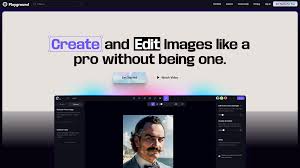

Leave a Reply to Reve AI Tool Review and Pricing 2025: The Complete Guide for Smart Creators – earnwithai.tech Cancel reply